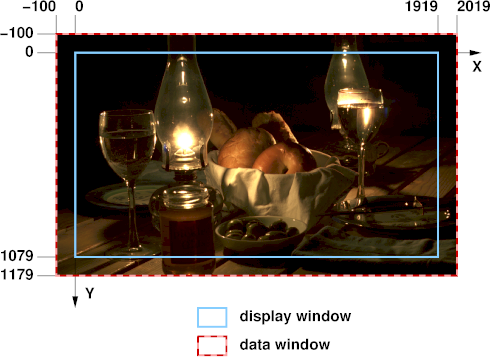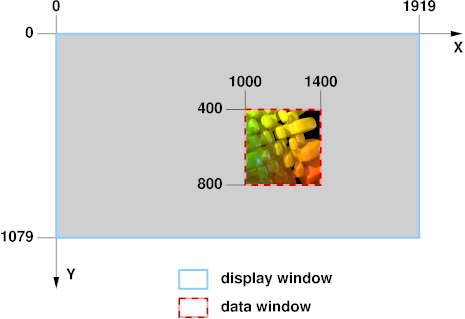The OpenEXR File Format
Introduction
Industrial Light + Magic
implemented its own extended dynamic range file format in Summer 2000.
The existing 8-bit file format used at the time could
not accurately reproduce images with extreme contrast between the darkest
and brightest regions, or images with very subtle color gradations.
ILM's extended dynamic range file format has been employed successfully in
the movies Harry Potter, Men in Black II, and Signs. Several shows currently
in production at ILM are using the new format.
Realizing that various other parties are interested in an extended dynamic
range file format, ILM decided to polish its new file format a bit, and
to publish it. OpenEXR is the result.
Features of OpenEXR
-
high dynamic range
-
Pixel data are stored as 16-bit or 32-bit floating-point numbers.
With 16 bits, the representable dynamic range is significantly higher
than the range of most image capture devices:
109 or 30 f-stops without loss of precision, and an
additional 10 f-stops at the low end with some loss of precision.
Most 8-bit file formats have around 7 to 10 stops.
-
good color resolution
-
with 16-bit floating-point numbers, color resolution
is 1024 steps per f-stop,
as opposed to somewhere around 20 to 70 steps per f-stop
for most 8-bit file formats.
Even after significant processing,
for example extensive color correction,
images tend to show no noticeable color banding.
-
compatible with graphics hardware
-
The 16-bit floating-point data format is fully compatible with
the 16-bit frame-buffer data format used in some new graphics
hardware.
Images can be transferred back and forth between an OpenEXR file
and a 16-bit floating-point frame buffer without losing data.
-
lossless data compression
-
The data compression methods currently implemented in OpenEXR
are lossless; repeatedly compressing and uncompressing an image
does not change the image data.
With the current compression methods, photographic images with
significant amounts of film grain tend to shrink to somewhere
between 35 and 55 percent of their uncompressed size.
New lossless and lossy compression schemes can be added in the
future.
-
arbitrary image channels
-
OpenEXR images can contain an arbitrary number and combination
of image channels, for example red, green, blue, and alpha,
Y, U, and V (luminance, and two sub-sampled chroma channels),
depth, surface normal directions, or motion vectors.
-
ability to store additional data
-
Often it is necessary to annotate images with additional data;
for example, color timing information, process tracking data,
or camera position and view direction.
OpenEXR allows storing of an arbitrary number of extra "attributes",
of arbitrary type, in an image file.
Software that reads OpenEXR files ignores attributes it does
not understand.
-
easy-to-use C++ and C programming interfaces
-
In order to make writing and reading OpenEXR files easy,
the file format was designed together with a C++ programming interface.
Two levels of access to image files are provided:
a fully general interface for writing and reading files with
arbitrary sets of image channels,
and a specialized interface for the most common case
(red, green, blue, and alpha channels, or some subset of those).
Additionally, a C-callable version of the programming interface
supports reading and writing OpenEXR files from programs written
in C.
-
portability
-
The OpenEXR file format is hardware and operating system independent.
While implementing the C and C++ programming interfaces,
an effort was made to use only language features and library
functions that comply with the C and C++ ISO standards.
The resulting code is known to work on Linux (Intel x86),
SGI Irix (Mips), and Mac OSX (PowerPC).
Overview of the OpenEXR File Format
Terminology
-
Pixel space is a 2D coordinate system with x increasing
from left to right and y increasing from top to bottom.
pixels are data samples, taken at integer coordinate
locations in pixel space.
-
The boundaries of an OpenEXR image are given as an
axis-parallel rectangular region in pixel space, the
display window.
The display window is defined by the positions of the pixels
in the upper left and lower right corners,
(xmin, ymin) and
(xmax, ymax).
-
An OpenEXR file may not have pixel data for all the pixels
in the display window,
or the file may have pixel data beyond the boundaries of
the display window.
The region for which pixel data are available is defined by a
second axis-parallel rectangle in pixel space, the data window.
Examples:
-
Assume that we are producing a movie with a resolution of 1920 by 1080
pixels. The display window for all frames of the movie is
(0, 0) - (1919, 1079).
For most images, in particular finished frames that will
be recorded on film, the data window is the same as the display window,
but for some images that are used in producing the finished frames,
the data window differs from the display window:
-
For a background plate that will be heavily post-processed,
extra pixels, beyond the edge of the film frame, are recorded,
and the data window is set to (-100, -100) - (2019, 1179).
The extra pixels are not normally displayed. Their existence
allows operations such
as large kernel blurs or simulated camera shake to avoid edge artifacts.
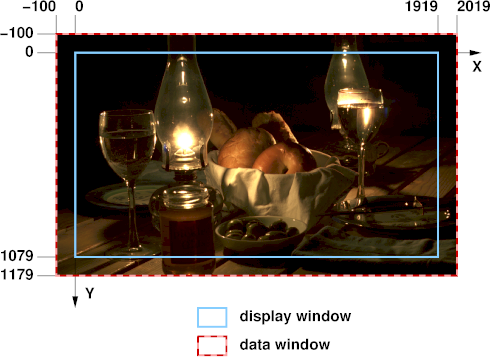
-
While tweaking a computer-generated element, an artist
repeatedly renders the same frame. To save time, the
artist renders only a small region of interest close
to the center of the image. The data window of the
image is set to (1000, 400) - (1400, 800).
When the image is displayed, the display program
fills the area outside the data window with some default color.
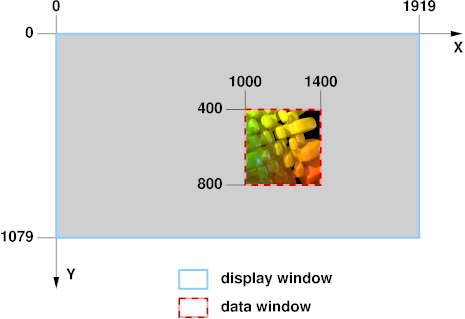
-
Every OpenEXR image contains one or more image channels.
Each channel has a name, a data type, and x and y sampling rates.
The channel's name is a text string, for example "R", "Z" or "yVelocity".
The name tells programs that read the image file how to interpret the
data in the channel.
For a few channel names, interpretation of the data is predefined:
|
name
|
interpretation
|
| R |
red intensity |
| G |
green intensity |
| B |
blue intensity |
| A |
alpha/opacity:
0.0 means the pixel is transparent;
1.0 means the pixel is opaque.
By convention, all color channels are premultiplied by alpha, so that
"foreground + (1-alpha) × background"
performs a correct "over" operation.
|
Three channel data types are currently supported:
|
type name
|
description
|
| HALF |
16-bit floating-point numbers; for regular image data.
(see below, The HALF Data Type)
|
FLOAT |
32-bit IEEE-754 floating-point numbers;
used where the range or precision of 16-bit
number is not sufficient, for example, depth channels.
|
UINT |
32-bit unsigned integers;
for discrete per-pixel data, for example, object identifiers.
|
The channel's x and y sampling rates, sx and sy,
determine for which of the pixels in the image's data window
data are stored in the file:
Data for a pixel at pixel space coordinates (x, y) are stored
only if
x mod sx = 0,
and
y mod sy = 0.
For RGBA (red, green, blue, alpha) images,
sx and sy are 1 for
all channels, and each channel contains data for every pixel.
For other types of images, some channels may be sub-sampled.
For example, in 4:2:2 YUV images
(with one luminance and two chroma channels),
sx and sy would be 1 for the "Y" channel,
but for the "U" and "V" channels, sx would be 2,
indicating that chroma data are only given for every other pixel.
(Note that the "U" and "V" data are stored at the same pixel locations
in the file, though typically they would be sampled from different sites;
see the Recommendations and Open Issues section, below.)
File Structure
An OpenEXR file has two main parts:
the header and the pixels.
The header is a list of attributes that describe the pixels.
An attribute is a named data item of an arbitrary type.
To ensure that OpenEXR files written by one program can be read by
other programs, certain required attributes must be present in all
OpenEXR file headers:
|
name
|
description
|
displayWindow,
dataWindow |
The image's display and data window.
|
| pixelAspectRatio |
Width divided by height of a pixel when the image
is displayed with the correct aspect ratio.
A pixel's width (height) is the distance between the
centers of two horizontally (vertically) adjacent pixels
on the display.
|
| channels |
Description of the image channels stored in in the file.
|
| compression |
Specifies the compression method applied to the pixel data of all
channels in the file.
|
| lineOrder |
Specifies in what order the scan lines in the file are stored
in the file (increasing Y or decreasing Y).
|
Besides the required attributes, a program may may place any number
of additional attributes in the file's header.
Often it is necessary to annotate images with additional data,
for example color timing information, process tracking data,
or camera position and view direction.
Those data can be packaged as extra attributes in the image file's header.
In an OpenEXR file, the pixels of an image are stored in horizontal
rows or scan lines.
When an image file is written, the scan lines must be written either
in increasing Y order (top scan line first) or in decreasing Y order
(bottom scan line first).
When an image file is read, random-access to the scan lines is possible;
the scan lines can be read in any order.
Reading the scan lines in the same order as they were written
causes the file to be read sequentially, without "seek" operations,
and as fast as possible.
Data Compression
OpenEXR currently offers three different data compression methods,
with various speed versus compression ratio tradeoffs.
All three compression schemes are lossless; compressing and
uncompressing does not alter the pixel data.
Optionally, the pixels can be stored in uncompressed form.
With fast filesystems, uncompressed files can be written
and read significantly faster than compressed files.
Supported compression schemes:
|
name
|
description
|
| PIZ |
A wavelet transform is applied to the pixel data,
and the result is Huffman-encoded.
This scheme tends to provide the best compression ratio for
the types of images that are typically processed at
Industrial Light + Magic.
Files are compressed and decompressed at roughly the same speed.
For photographic images with significant amounts of film grain
(OpenEXR sample images and frames from ILM's current productions)
the files are reduced to between 35 and 55 percent of their
uncompressed size.
|
| ZIP |
Differences between horizontally adjacent pixels are compressed
using the open source zlib library.
ZIP decompression is faster than PIZ decompression,
but ZIP compression is significantly slower.
Photographic images tend to shrink to between 45 and 55 percent
of their uncompressed size.
|
| RLE |
Run-length encoding of differences between
horizontally adjacent pixels.
This method is fast, and works well for images with large flat areas,
but for photographic images, compressed file size is usually between
60 and 75 percent of the uncompressed size.
|
Image channels of type HALF are stored as 16-bit floating-point numbers.
The 16-bit floating-point data type is implemented as a C++ class,
half, which was designed to behave as much as possible like the
standard floating-point data types built into the C++ language.
In arithmetic expressions, numbers of type half can be
mixed freely with float and double numbers;
in most cases, conversions to and from half happen
automatically.
half numbers have 1 sign bit,
5 exponent bits, and 10 mantissa bits.
The interpretation of the sign, exponent and mantissa is
analogous to IEEE-754 floating-point numbers.
half supports normalized and denormalized numbers,
infinities and NANs (Not A Number).
The range of representable numbers is roughly
6.0×10-8 - 6.5×104;
numbers smaller than 6.1×10-5are denormalized.
Conversions from float to half round
the mantissa to 10 bits; the 13 least significant bits are lost.
Conversions from half to float are
lossless; all half numbers are exactly representable
as float values.
The data type implemented by class half
is identical to Nvidia's 16-bit floating-point format ("fp16 / half").
16-bit data, including infinities and NANs, can be transferred between
OpenEXR files and Nvidia 16-bit floating-point frame buffers without
losing any bits.
What's in the Numbers?
We store linear values in the RGB 16-bit floats. By this we mean that
each value is linear relative to the amount of light it represents.
This implies that display of images requires some processing to
account for the non-linear response of a typical display. In its
simplest form, this is a power function to perform gamma correction.
There many recent papers on the subject of tone mapping to
represent the high dynamic range of light values on a display. By
storing linear data in the file (double the number, double the light),
we have the best starting point for these downstream algorithms.
Also, most commercial renderers produce linear values (before gamma is
applied to output to lower precision formats).
With this linear relationship established, the question remains, What
number is white? The convention we employ is to determine a middle
gray object, and assign it the photographic 18% gray value, or .18 in
the floating point scheme. Other pixel values can be easily
determined from there (a stop brighter is .36, another stop is .72).
The value 1.0 has no special significance (it is not a clamping limit,
as in other formats); it roughly represents light coming from a 100%
reflector (slightly brighter than paper white). But there are many
brighter pixel values available to represent objects such as fire and
highlights.
The range of normalized 16-bit floats can represent thirty stops of
information with 1024 steps per stop. We have eighteen and a half
stops over middle gray, and eleven and a half below. The denormalized
numbers provide an additional ten stops with decreasing precision per
stop.
RGB Color
Simply calling the R channel red is not sufficient information to
determine accurately the color that should be displayed for a given
pixel value. We suggest that a set of CIE coordinates be provided as
attributes (RedCIE, GreenCIE, BlueCIE, WhiteCIE) which will define the
intended colors stored in the OpenEXR file. The attributes are 2D
vectors (type v2f) containing the CIE x,y locations for the primaries,
plus a white point.
Since there is no maximum white value, we suggest storing the color
locations for the 18% pixel values. The white point would then be the
desired CIE location of (.18, .18, .18). If the primaries and white
point for a given display are known, a color transform can correctly
be done. The OpenEXR package does not perform this transformation;
it is left to the display software.
In the absence of specific CIE coordinates,
the display software would assume the primaries match the display.
Channel Names
An OpenEXR image can have any number of channels with arbitrary names.
The specialized RGBA image interface assumes that channels with the
names "R", "G", "B" and "A" mean red, green, blue and alpha.
No predefined meaning has been assigned to any other channels.
However, for a few channel names we recommend the interpretations
given in the table below.
We expect this table to grow over time
as users employ OpenEXR for data such as
shadow maps, motion-vector fields or
images with more than three color channels.
|
name
|
interpretation
|
| Y |
luminance, used either alone, for gray-scale images,
or in combination with U and V for color images.
|
| U, V |
chroma for YUV images, see below.
|
| AR, AG, AB |
red, green and blue alpha/opacity, for colored mattes (required to
composite images of objects like colored glass correctly).
|
We haven't done much work with high dynamic-range YUV images.
We have no recommendations on how to handle chroma
subsampling or how to interpret individual YUV triples.
A future version of OpenEXR should probably have a specialized
YUV file interface that handles these and other issues.
We are open to suggestions and code submissions for this interface.
Contact
Mail to: dhess@ilm.com (Note: this is temporary; a public OpenEXR
mail list will be created soon.)
Credits
The ILM OpenEXR file format was designed and implemented by
Florian Kainz and Rod Bogart. The PIZ compression scheme is
based on an algorithm by Christian Rouet. Josh Pines helped
extend the PIZ algorithm for 16-bit and found optimizations for the
float to half conversions. Drew Hess
packaged and adapted ILM's internal source code for public release.
Industrial Light + Magic, Marin County, California, August 2002.